Yet Another jQuery Plugin for Sticky Table Headers

When working on web layouts that involve tables, especially with lots of data, a common design request is to have the table header remain visible as the user scrolls. Typically, CSS provides a simple way to do this with position: sticky;. However, in more complex layouts, position: sticky; doesn’t always behave as expected, particularly when dealing with tables inside a parent container.
I found myself stuck in a similar situation. After trying several jQuery plugins and CSS tricks, nothing worked the way I wanted. Most of these solutions pushed the header to a fixed position, but that caused issues like:
- Initially, I used the "position: sticky;" CSS property to do it. It works, but only if the parent container is being scrolled. It showed an extra scrollbar (which was not desirable). If the container is not scrollable, the sticky property does not work.
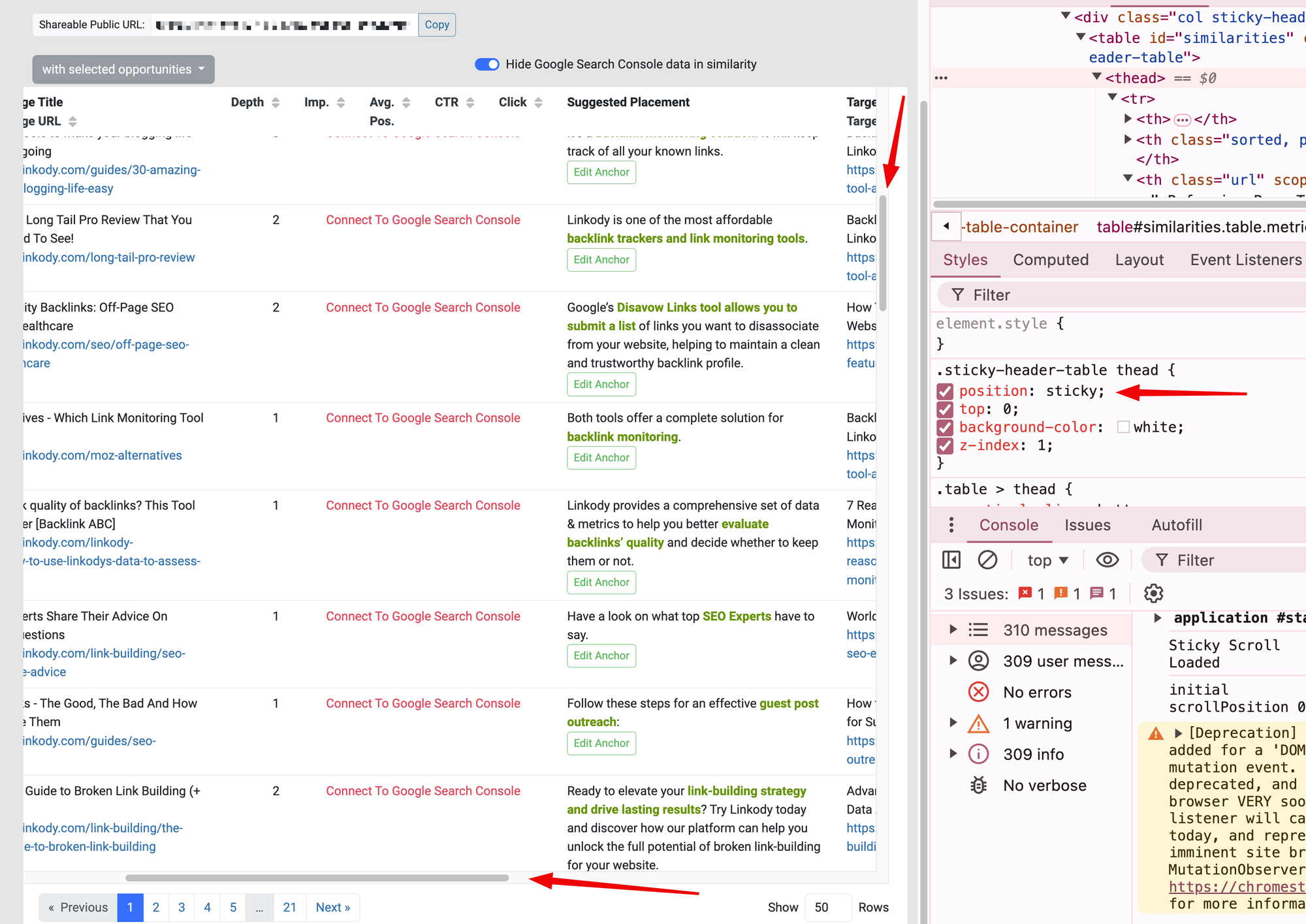
- Does not work with horizontal scrolling.
- Breaking the content flow (If you try to patch it with horizontal sync)
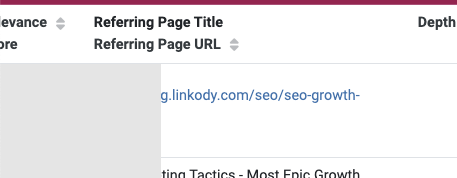
That led me to create a custom jQuery plugin to solve this issue: Relative Sticky Headers.
Why Another Sticky Plugin?
Most existing solutions make table headers “fixed” as you scroll, which pulls them out of the table context. This can cause a host of problems, especially if the parent container resizes or the layout becomes complex. Horizontal scrolling is another common issue where the header no longer stays aligned with the table body. This plugin offers a simple alternative:
- It uses position: relative instead of fixed.
- The header stays confined within the boundaries of its parent container.
- It dynamically updates the position as the window scrolls, keeping it aligned with the table structure.
How Does It Work?
The plugin listens for the window’s scroll event and calculates whether the header should move within the table’s bounds. Instead of using position: fixed, it updates the top property of the header element relative to the parent container.
Key Features
- Relative Positioning: Keeps the header within the boundaries of the parent table.
- Customizable: You can easily modify the style of the sticky element.
- Lightweight: Minimal code to achieve maximum effect.
- Flexible: While designed for table headers, it works for any element you want to make sticky within its parent.
The working of plugin
Conclusion
This jQuery plugin provides a lightweight and practical solution to a common problem: making table headers sticky without breaking the flow of the page or the layout. It’s flexible, easy to use, and can be applied to any element you want to keep “sticky” within its parent container.
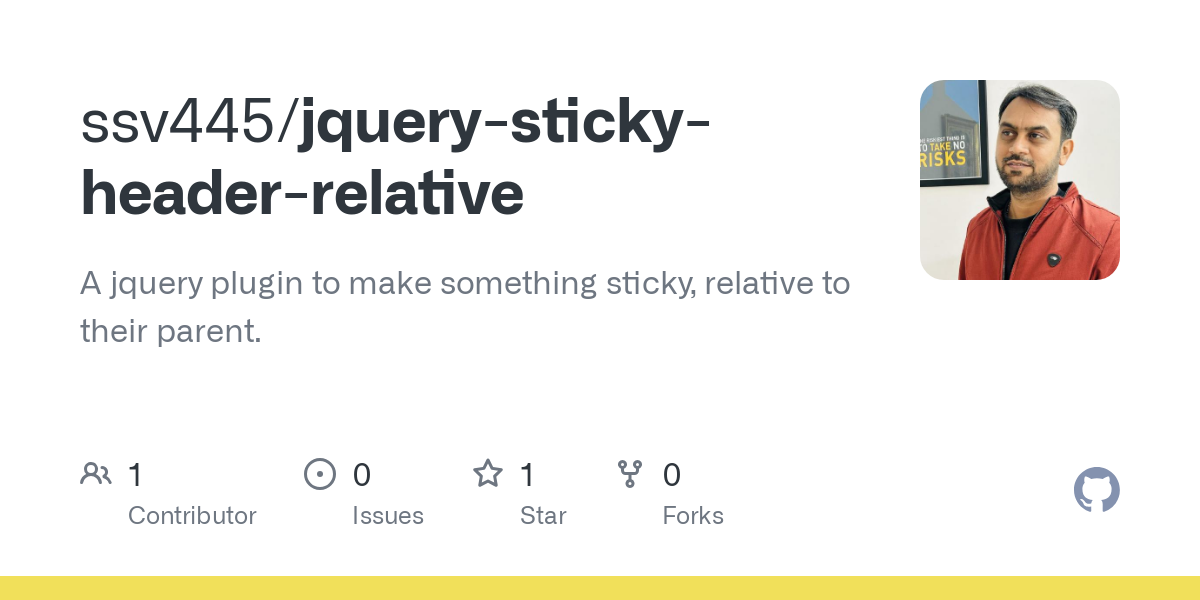
Feel free to try it out and customize it as needed. Let me know how it works for you and if you have any feedback or questions!

